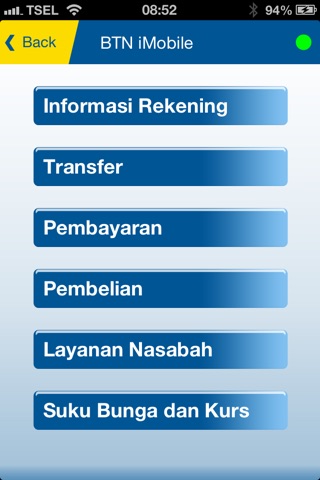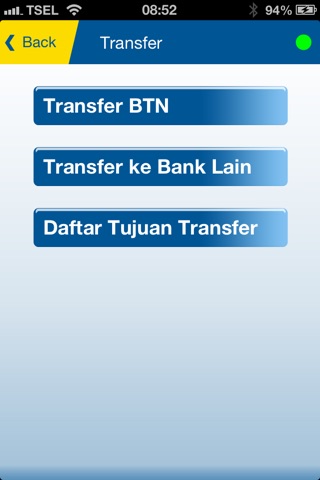BTN Mobile Banking is a facility of banking services which can be accessed through mobile devices. ATM menus are present in advance to access your bank accounts anywhere and anytime
Requirement :
All you need to have is a BTN saving account to be able to register.
How to use :
To register directly from BTN Mobile Banking application or you can also register BTN Mobile Banking at any BTN ATM, make sure that you are registering your own mobile phone number.
First, to use BTN Mobile Banking, you can download BTN Mobile Banking application available at Apples App Store, thus you can do any non-financial transaction. The application will require you to :
- accept the term & condition and follow the instruction
- you will be asked to create your own password to access BTN Mobile Banking
- after the activation process is successful, you will directed to main menu and enjoy all BTN Mobile Banking features
- password is needed to access BTN Mobile Banking and PIN BTN Mobile Banking is needed to authorize financial transactions
- BTN Mobile Banking application will require you to disclose/enable some personal information, such as :
1. Registration location
2. BTN Mobile Banking PIN (financial transaction)
3. Source of account and beneficiary account number (fund transfer transaction)
4. ATM card number (registration only)
5. Mobile phone number
- Through BTN Mobile Banking application, you can enjoy the ease and convenience of banking transaction as follow :
1. Balance Information
2. View up 5 last transactions of your saving account
3. Bill payment (loan, telephone, PLN)
4. Purchase (reload voucher)
5. Transfer (other BTN account or inter bank fund transfer to other bank member of ATM Bersama or Prima) by real time transfer
For further information, please contact BTN Contact Center at +6221 500286.